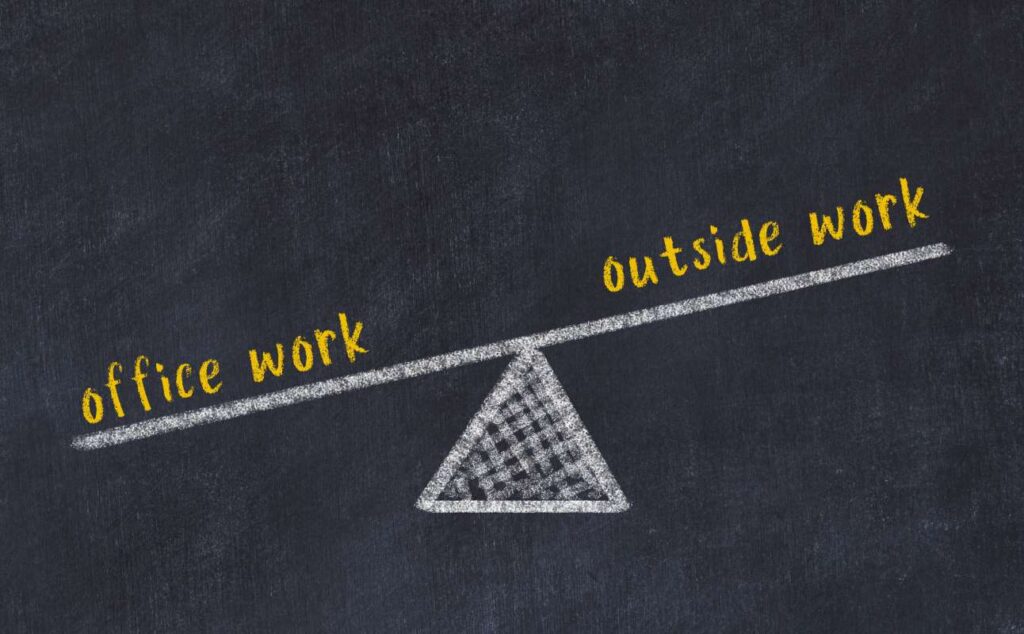Step-by-Step: How to Automate Invoicing in Your Lawn Business
Automating invoicing in your lawn care business can be a game-changer, saving you time, reducing errors, and enhancing your professional image. In this detailed guide, we’ll explore the step-by-step process of implementing an automated invoicing system specifically tailored for lawn care businesses. From understanding the benefits of automated billing to choosing the right software, we’ll cover everything you need to know to streamline your operations.
Managing invoices manually is often tedious and prone to errors. For businesses in the lawn care industry, where every minute counts, automating the invoicing process can free up time for more important tasks, such as providing quality service to your customers. We’ll discuss how software solutions like EZ Lawn Biller can simplify your billing process and help you focus on what you do best: maintaining beautiful lawns.
This article will dive into the core elements of automating invoicing, including selecting the right lawn service software, setting up automated billing, customizing invoices, and tracking services effectively. By the end of this post, you will have a comprehensive understanding of how to implement an efficient invoicing system in your lawn business.
Understanding the Importance of Automated Invoicing
Automated invoicing is not just about sending bills; it’s about creating a seamless experience for both you and your clients. According to industry statistics, businesses that adopt automated billing systems see a significant reduction in late payments and errors, leading to improved cash flow.
For lawn care businesses, where clients often rely on recurring services, having an efficient billing system is essential. An automated invoicing process ensures that clients are billed accurately and on time, reinforcing trust and professionalism. For instance, using software like EZ Lawn Biller can simplify this process, allowing you to manage multiple clients and services effortlessly.
Moreover, automated invoicing allows for consistent communication with your clients. After every service, an automated invoice can be sent, which not only reminds clients of their responsibilities but also keeps your services at the forefront of their minds.
Selecting the Right Lawn Service Software
The first step towards automating your invoicing system is selecting the right lawn service software. With numerous options available, it can be overwhelming to make a choice. However, it’s essential to look for software that meets the specific needs of your business.
When evaluating different solutions, consider factors such as user-friendliness, customization options, and compatibility with your existing processes. EZ Lawn Biller, for example, offers a user-friendly interface that allows you to create and manage invoices with ease. This means you don’t need to be tech-savvy to navigate the system effectively.
Additionally, ensure that the software supports automated billing features. This includes automatic calculations for services rendered, reminders for upcoming payments, and the ability to set up recurring invoices for clients who require ongoing services. By choosing the right lawn company app, you set the foundation for a streamlined invoicing process.
Setting Up Automated Billing
Once you have chosen your lawn service software, it’s time to set up automated billing. This process typically involves configuring your services, pricing, and client details in the software. Most lawn service computer programs will guide you through this setup process.
Start by entering your service offerings, whether it’s mowing, fertilization, or aeration, and assign pricing to each service. Once this is done, import your client list into the system. This can be done manually or through a bulk import if you have many clients. Ensuring that each client’s details are accurate is crucial for effective invoicing.
After setting up your services and clients, you can create templates for your invoices. Customizable invoices allow you to incorporate your branding, such as logos and company colors, which enhances professionalism. Remember, a well-branded invoice can leave a lasting impression on your clients and can reinforce your business identity.
Customizing Invoices for Your Brand
Customization is key to creating an invoice that reflects your brand and meets your clients’ expectations. With software like EZ Lawn Biller, you can easily adjust templates to include your company logo, colors, and specific terms.
Make sure to personalize your invoices by adding a welcome note, payment terms, and contact information. This not only makes your invoices more professional but also builds rapport with your clients. Including a personalized message can enhance customer satisfaction and encourages prompt payment.
Additionally, consider offering different payment options on your invoice. A variety of payment methods can cater to your clients’ preferences, making it easier for them to settle their bills. This can include options for credit card payments, ACH transfers, or even payment via your lawn company app.
Tracking Services and Payments
Accurate service tracking is integral to effective invoicing. With automated systems, you can log every service performed for each client seamlessly. EZ Lawn Biller allows you to keep track of all services, ensuring you never miss an invoice for a service rendered.
Tracking payments is equally important. Automated billing software can provide you with insights into which invoices have been paid and which are overdue. This visibility helps you manage cash flow and follow up with clients on overdue payments promptly.
Moreover, regular reports generated by your lawn billing software can help you analyze your business performance. You can identify trends, monitor your income, and adjust your strategies accordingly. This data-driven approach facilitates smart business decisions and encourages growth.
Best Practices for Automated Invoicing
Implementing automated invoicing is not just about the software; it’s also about adopting best practices that enhance efficiency. Start by setting clear payment terms and communicating them to your clients during the onboarding process.
Establish a routine for sending out invoices immediately after services are performed. Timely invoicing improves cash flow and reduces the risk of forgetting to bill a client. Additionally, consider setting up reminders for upcoming payments to reduce late payments.
Always review your invoices before sending them out, even if the process is automated. While software significantly reduces the chances of errors, a quick review ensures accuracy. This careful attention to detail reinforces your professionalism and reliability.
Leveraging Reporting Features
One of the significant advantages of using automated invoicing software is the ability to generate reports. Reports provide insights into various aspects of your business, including revenue streams and service profitability.
Utilizing these reporting features can help you understand your business better. For instance, tracking which services are most profitable can inform your marketing strategies and service offerings. It can also highlight seasonal trends, allowing you to prepare for fluctuations in demand.
Moreover, these reports can assist in identifying overdue payments, enabling you to take proactive measures to follow up with clients. By leveraging data effectively, you can enhance your operational strategies and improve overall business performance.
Preparing for the Future with EZ Lawn Biller
As your lawn care business grows, so will your invoicing needs. EZ Lawn Biller is designed to scale with you, allowing you to add new clients and services without compromising efficiency. This adaptability is crucial for those looking to expand their operations.
Moreover, the cloud-based nature of EZ Lawn Biller ensures that you can access your invoicing system from anywhere, whether you are in the office or out in the field. This mobility allows you to manage your business on the go, making it easier to respond to client inquiries promptly.
Keep an eye out for upcoming features and updates as the software continues to evolve. Staying informed about new functionalities can help you leverage the full potential of your invoicing system, keeping you ahead in the competitive lawn care industry.
Get Early Access to EZ Lawn Biller
Exciting changes are coming with the launch of EZ Lawn Biller, and you don’t want to miss out! Sign up now for early access and be among the first to experience the powerful features that will transform your lawn care business.
With EZ Lawn Biller, you can expect to streamline your invoicing process, improve accuracy, and enhance client satisfaction. Don’t let manual invoicing slow you down; embrace the future of billing with innovative software designed specifically for lawn care businesses.
Conclusion
Automating invoicing is an essential step for lawn care businesses looking to enhance efficiency, professionalism, and client satisfaction. By implementing a system like EZ Lawn Biller, you can simplify your billing process, reduce errors, and improve cash flow.
Throughout this post, we explored the importance of selecting the right software, setting up automated billing, customizing invoices, and tracking services effectively. With these strategies, your lawn care business can operate smoothly and focus on delivering exceptional service.
As you prepare to implement automated invoicing, remember that the goal is to create a seamless experience for both your business and your clients. Start today by signing up for early access to EZ Lawn Biller and watch your lawn care business thrive!